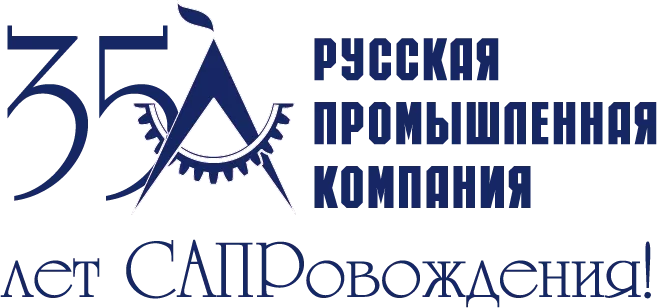Полный перечень новых и измененных команд и системных переменных в AutoCAD 2010
Новые команды
3DPRINT -
Sends a 3D model to a 3D printing service.
3DSCALE -
In a 3D view, displays the 3D Scale gizmo to aid in resizing 3D objects.
ACTBASEPOINT -
Inserts a base point in an action macro.
ACTMANAGER -
Manages action macro files.
ADJUST -
Adjusts the fade, contrast and monochrome settings of the selected image or underlay (DWF, DWFx, PDF, or DGN).
ATTACH -
Inserts an external reference, image, or underlay (DWF, DWFx, PDF, or DGN files) in the current drawing.
AUTOCONSTRAIN -
Applies geometric constraints to a selection set of objects based on orientation of the objects relative to one another.
BACTIONBAR -
Displays or hides action bars for a selection set of parameter objects.
BCONSTRUCTION -
Converts geometry into construction geometry.
BCPARAMETER -
Applies constraint parameters to selected objects, or converts dimensional constraints to parameter constraints.
BESETTINGS -
Displays the Block Editor Settings dialog box.
BTABLE -
Displays a dialog box to define variations of a block.
BTESTBLOCK -
Displays a window within the Block Editor to test a dynamic block.
CLIP -
Crops a selected external reference, image, viewport, or underlay (DWF, DWFx, PDF, or DGN) to a specified boundary.
CONSTRAINTBAR -
A toolbar-like UI element that displays the available geometric constraints on an object.
CONSTRAINTSETTINGS -
Controls the display of geometric constraints on constraint bars.
DELCONSTRAINT -
Removes all geometric and dimensional constraints from a selection set of objects.
DIMCONSTRAINT -
Applies dimensional constraints to selected objects or points on objects.
EXPORTDWF -
Creates a DWF file and allows you to set individual page setup overrides on a sheet by sheet basis.
EXPORTDWFX -
Creates a DWFx file where you can set individual page setup overrides on a sheet-by-sheet basis.
EXPORTPDF -
Creates a PDF filewhere you can set individual page setup overrides on a sheet-by-sheet basis.
GEOMCONSTRAINT -
Applies or persists geometric relationships between objects or points on objects.
MEASUREGEOM -
Measures the distance, radius, angle, area, and volume of selected objects or sequence of points.
MESH -
Creates a 3D mesh primitive object such as a box, cone, cylinder, pyramid, sphere, wedge, or torus.
MESHCREASE -
Sharpens the edges of selected mesh subobjects.
MESHOPTIONS -
Displays the Mesh Tessellation Options dialog box, which controls default settings for converting existing objects to mesh objects.
MESHPRIMITIVEOPTIONS -
Displays the Mesh Primitive Options dialog box, which sets the tessellation defaults for primitive mesh objects.
MESHREFINE -
Multiplies the number of faces in selected mesh objects or faces.
MESHSMOOTHLESS -
Decreases the level of smoothness for mesh objects by one level.
MESHSMOOTHMORE -
Increases the level of smoothness for mesh objects by one level.
MESHSPLIT -
Splits a mesh face into two faces.
MESHUNCREASE -
Removes the crease from selected mesh faces, edges, or vertices.
PARAMETERS -
Controls the associative parameters used in the drawing.
PARAMETERSCLOSE -
Closes the Parameters Manager palette.
PDFADJUST -
Adjust the fade, contrast, and monochrome settings of a PDF underlay.
PDFATTACH -
Insert a PDF file as an underlay into the current drawing.
PDFCLIP -
Crops the display of a selected PDF underlay to a specified boundary.
PDFLAYERS -
Controls the display of layers in a PDF underlay.
REVERSE -
Reverses the order of vertices of the selected lines, polylines, splines, and helixes.
SECTIONPLANEJOG -
Adds a jogged segment to a section object.
SECTIONPLANESETTINGS -
Sets display options for the selected section plane.
SECTIONPLANETOBLOCK -
Saves selected section planes as 2D or 3D blocks.
SEEK -
Opens a web browser and displays the Autodesk Seek home page.
SHAREWITHSEEK -
Uploads blocks or drawings to the Autodesk Seek website.
TEXTEDIT -
Edits a dimensional constraint, dimension, or text object.
ULAYERS -
Controls the display of layers in a DWF, DWFx, PDF, or DGN underlay.
Измененные команды
3DMOVE -
In a 3D view, displays the 3D Move gizmo to aid in moving 3D objects a specified distance in a specified direction.
3DROTATE -
In a 3D view, displays the 3D Rotate gizmo to aid in revolving 3D objects around a base point.
ADCENTER -
Manages and inserts content such as blocks, xrefs, and hatch patterns.
ALIGN -
Aligns objects with other objects in 2D and 3D.
ARCHIVE -
Packages the current sheet set files for archive.
-ARCHIVE -
Packages the current sheet set files for archive.
ATTSYNC -
Updates block references with new and changed attributes from a specified block definition.
AUTOPUBLISH -
Publishes drawings to DWF, DWFx, or PDF files automatically to a specified location.
BATTMAN -
Manages the attributes for a selected block definition.
CHAMFER -
Bevels the edges of objects.
COLOR -
Sets the color for new objects.
CONVTOSOLID -
Converts 3D meshes and polylines and circles with thickness to 3D solids.
CONVTOSURFACE -
Converts objects to 3D surfaces.
CUIEXPORT -
Exports customized settings from the main CUIx file to an enterprise or partial CUIx file.
CUIIMPORT -
Imports customized settings from an enterprise or partial CUIx file to the main CUIx file.
CUILOAD -
Loads a CUIx file.
CUIUNLOAD -
Unloads a CUIx file.
DGNADJUST -
Adjust the fade, contrast, and monochrome settings of a DGN underlay.
-DGNADJUST -
Adjust the fade, contrast, and monochrome settings of a DGN underlay.
DWFATTACH -
Insert a DWF or DWFx file as an underlay into the current drawing.
DWFFORMAT -
Sets the default format to DFW or DWFx for the PUBLISH, 3DDWF, EXPORT, EXPORTDWF, AND EXPORTDWFX commands.
EATTEDIT -
Edits attributes in a block reference.
EDGESURF -
Creates a mesh between four contiguous edges or curves.
ETRANSMIT -
Packages a set of files for Internet transmission.
-ETRANSMIT -
Packages a set of files for Internet transmission.
EXPLODE -
Breaks a compound object into its component objects.
EXPORTSETTINGS. (formerly –QUICKPUB) -
Creates a DWF, DWFx, or PDF file and allows you to set individual page setup overrides on a sheet by sheet basis.
EXTERNALREFERENCES -
Opens the External References palette.
EXTRUDE -
Extends the dimensions of a 2D object or 3D face into 3D space.
FILLET -
Rounds and fillets the edges of objects.
FLATSHOT -
Creates a 2D representation of all 3D objects based on the current view.
IMAGEFRAME -
Controls whether image frames are displayed and plotted.
IMPRINT -
Imprints 2D geometry on a 3D solid or surface, creating additional edges on planar faces.
INTERFERE -
Creates a temporary 3D solid from the interferences between two sets of selected 3D solids.
-INTERFERE -
Creates a temporary 3D solid from the interferences between two sets of selected 3D solids.
INTERSECT -
Creates a 3D solid, surface, or 2D region from overlapping solids, surfaces, or regions.
LIST -
Displays property data for selected objects.
MARKUP -
Opens the Markup Set Manager.
NAVSWHEEL -
Displays a wheel that contains a collection of view navigation tools.
NAVVCUBE -
Controls the visibility and display properties of the ViewCube tool.
OPEN -
Opens an existing drawing file.
OPENDWFMARKUP -
Opens a DWF or DWFx file that contains markups.
OPTIONS -
Customizes the program settings.
PRESSPULL -
Presses or pulls bounded areas.
PUBLISH -
Publishes drawings to DWF, DWFx, and PDF files, or to plotters.
-PUBLISH -
Publishes drawings to DWF, DWFx, and PDF files, or to plotters.
PURGE -
Removes unused items, such as block definitions and layers, from the drawing.
QSAVE -
Saves the current drawing using the file format specified in the Options dialog box.
REFCLOSE -
Saves back or discards changes made during in-place editing of a reference (an xref or a block).
REFEDIT -
Edits a block or an xref directly within the current drawing.
REFSET -
Adds or removes objects from a working set during in-place editing of a reference (an xref or a block).
REVSURF -
Creates a mesh by revolving a profile about an axis.
RULESURF -
Creates a mesh that represents the surface between two lines or curves.
SAVE -
Saves the drawing under the current file name or a specified name.
SAVEAS -
Saves a copy of the current drawing under a new file name.
SECTION -
Uses the intersection of a plane and solids, surfaces, or mesh to create a region.
SECTIONPLANE -
Creates a section object that acts as a cutting plane through 3D objects.
SLICE -
Creates new 3D solids and surfaces by slicing, or dividing, existing objects.
SOLIDEDIT -
Edits faces and edges of 3D solid objects.
STLOUT -
Stores solids in an ASCII or binary file.
SUBTRACT -
Combines selected 3D solids, surfaces, or 2D regions by subtraction.
TABSURF -
Creates a mesh from a line or curve that is swept along a straight path.
THICKEN -
Converts a surface into a 3D solid with a specified thickness.
TRANSPARENCY -
Controls whether background pixels in an image are transparent or opaque.
UNION -
Combines selected 3D solids, surfaces, or 2D regions by addition.
XCLIP -
Crops the display of a selected external reference or block reference to a specified boundary.
XEDGES -
Creates wireframe geometry from the edges of a 3D solid, surface, mesh, region, or subobject.
XOPEN -
Opens a selected drawing reference (xref) in a new window.
Новые системные переменные
AUTOPUBFORMAT -
Controls whether electronic files (DWF/PDF) are created automatically when you save or close drawing (DWG) files.
BACTIONBARMODE -
Indicates whether the action bars or the legacy action objects are displayed in the Block Editor.
BCONSTATUSMODE -
Turns the constraint display status on and off and controls the shading of objects based on their constraint level.
BLOCKTESTWINDOW -
Indicates whether or not a test block window is current.
BPTEXTHORIZONTAL -
Forces the text displayed for action parametes and constraint parameters in the Block Editor to be horizontal.
CCONSTRAINTFORM -
Controls whether annotational or dynamic constraints are applied to objects.
CONSTRAINTBARDISPLAY -
Displays constraint bars for objects after you manually apply a constraint or autoconstrain them.
CONSTRAINTBARMODE -
Controls the display of geometrical constraints on constraint bars.
CONSTRAINTNAMEFORMAT -
Controls the text format for dimensional constraints.
CONSTRAINTRELAX -
Indicates whether constraints are enforced or relaxed when editing an object.
CONSTRAINTSOLVEMODE -
Controls constraint behavior when applying or editing constraints.
DEFAULTGIZMO -
Sets the 3D Move, 3D Rotate, or 3D Scale gizmo as the default during subobject selection.
DIMCONSTRAINTICON -
Displays the lock icon next to the text for dimensional constraints.
DIMTXTDIRECTION -
Specifies the reading direction of the dimension text.
DIVMESHBOXHEIGHT -
Sets the number of subdivisions for the height of a mesh box along the Z axis.
DIVMESHBOXLENGTH -
Sets the number of subdivisions for the length of a mesh box along the X axis.
DIVMESHBOXWIDTH -
Sets the number of subdivisions for the width of a mesh box along the Y axis.
DIVMESHCONEAXIS -
Sets the number of subdivisions around the perimeter of the mesh cone base.
DIVMESHCONEBASE-
Sets the number of subdivisions between the perimeter and the center point of the mesh cone base.
DIVMESHCONEHEIGHT -
Sets the number of subdivisions between the base and the point or top of the mesh cone.
DIVMESHCYLAXIS -
Sets the number of subdivisions around the perimeter of the mesh cylinder base.
DIVMESHCYLBASE -
Sets the number of subdivisions around the perimeter of the mesh cylinder base.
DIVMESHCYLHEIGHT -
Sets the number of subdivisions between the base and the top of the mesh cylinder.
DIVMESHPYRBASE -
Sets the number of radial subdivisions between the center of the mesh pyramid base and its perimeter.
DIVMESHPYRHEIGHT -
Sets the number of subdivisions between the base and the top of the mesh pyramid.
DIVMESHPYRLENGTH -
Sets the number of subdivisions along each dimension of a mesh pyramid base.
DIVMESHSPHEREAXIS -
Sets the number of radial subdivisions around the axis endpoint of the mesh sphere.
DIVMESHSPHEREHEIGHT -
Sets the number of subdivisions between the two axis endpoints of the mesh sphere.
DIVMESHTORUSPATH -
Sets the number of subdivisions in the path that is swept by the profile of a mesh torus.
DIVMESHTORUSECTION -
Sets the number of subdivisions in the profile that sweeps the path of a mesh torus.
DIVMESHWEDGEBASE -
Sets the number of subdivisions between the midpoint of the perimeter of triangular dimension of the mesh wedge.
DIVMESHWEDGEHEIGHT -
Sets the number of subdivisions for the height of the mesh wedge along the Z axis.
DIVMESHWEDGELENGTH -
Sets the number of subdivisions for the length of a mesh wedge along the X axis.
DIVMESHWEDGESLOPE -
Sets the number of subdivisions in the slope that extends from the apex of the wedge to the edge of the base.
DIVMESHWEDGEWIDTH -
Sets the number of subdivisions for the width of the mesh wedge along the Y axis.
DYNCONSTRAINTDISPLAY -
Displays or hides dynamic constraints.
FACETERDEVNORMAL -
Sets the maximum angle between the surface normal and contiguous mesh faces.
FACTERDEVSURFACE -
Sets how closely the converted mesh object adheres to the original shape of the solid or surface.
FACTERGRIDRATIO -
Sets the maximum aspect ratio for the mesh subdivisions that are created for solids and surfaces converted to mesh.
FACTERMAXEDGELENGTH -
Sets the maximum length of edges for mesh objects that are created by conversion from solids and surfaces.
FACTERMAXGRID -
Sets the maximum number of U and V grid lines for solids and surfaces converted to mesh.
FACTERMESHTYPE -
Sets the type of mesh to be created.
FACTERMINUGRID -
Sets the minimum number of U grid lines for solids and surfaces that are converted to mesh.
FACTERMINVGRID -
Sets the minimum number of V grid lines for solids and surfaces that are converted to mesh.
FACTERPRIMITIVEMODE -
Specifies whether smoothness settings for objects that are converted to mesh are derived from the Mesh Tessellation Options or the Mesh Primitive Options dialog box.
FACTERSMOOTHLEV -
Sets the default level of smoothness for objects that are converted to mesh.
FRAME -
Turns the display of frames on and off for all external references, images, and DWF, DWFx, PDF, and DGN underlays.
GRIPSUBOBJMODE -
Sets whether edge, face, or vertex grips are active upon initial selection.
LARGEOBJECTSUPPORT -
Controls large object size limit support when you open and save drawings.
MESHTYPE -
Controls the type of mesh that is created by REVSURF, TABSURF, RULESURF and EDGESURF.
MTEXTCOLUMN -
Sets the default column setting for an mtext object.
PARAMETERCOPYMODE -
Controls how constraints and referenced variables are copied when replicating constrained geometry.
PARAMETERSSTATUS -
Indicates whether the Parameters Manager palette is displayed or hidden.
PDFFRAME -
Determines whether the PDF underlay frame is visible.
PDFOSNAP -
Determines whether object snapping is active for geometry in PDF underlays that are attached to the drawing.
RIBBONCONTEXTSELECT -
Controls how ribbon contextual tabs are displayed when you single- or double-click an object.
RIBBONCONTEXTSELLIM -
Suppresses the display of ribbon contextual tabs when the selection set includes more than the specified number of objects.
RIBBONSELECTMODE -
Determines whether a pickfirst selection set remains selected after a ribbon contextual tab is invoked and the command is completed.
SMOOTHMESHCONVERT -
Sets whether mesh objects that you convert to 3D solids or surfaces are smoothed or faceted, and whether their faces are merged.
SMOOTHMESHGRID -
Sets the maximum level of smoothness at which the underlying mesh facet grid is displayed on 3D mesh objects.
SMOOTHMESHMAXFACE -
Sets the maximum number of faces permitted for mesh objects.
SMOOTHMESHMAXLEV -
Sets the maximum smoothness level for mesh objects.
SUBOBJSELECTIONMODE -
Filters whether a face, edge, or vertex is selected with Ctrl+click.
UOSNAP -
Determines whether object snapping is active for geometry in DWF, DWFx, PDF, and DGN underlays that are attached to the drawing.
VPROTATEASSOC -
Controls whether the view within a viewport is rotated with the viewport when the viewport is rotated.
XDWGFADECTL -
Controls the dimming for all DWG xref objects.
Измененные системные переменные
DBLCLKEDIT -
Controls the double click editing behavior in the drawing area.
DELOBJ -
Controls whether geometry used to create 3D objects is retained or deleted.
DIMTAD -
Controls the vertical position of text in relation to the dimension line.
ENTERPRISEMENU -
Stores the enterprise customization file name (if defined), including the path for the file name.
IMAGEFRAME -
Controls whether image frames are displayed and plotted.
ISOLINES -
Specifies the number of contour lines per surface on objects.
MBUTTONPAN -
Controls the behavior of the third button or wheel on the pointing device.
MENUNAME -
Stores the customization file name, including the path for the file name.
NAVVCUBESIZE -
Specifies the size of the ViewCube tool.
PUBLISHALLSHEETS -
Specifies whether to load the contents of the active document or of all open documents in the Publish dialog box.
REFEDITNAME -
Displays the name of the reference being edited.
XFADECTL -
Controls the fading intensity percentage for references being edited in-place.
XREFNOTIFY -
Controls the notification for updated or missing xrefs.