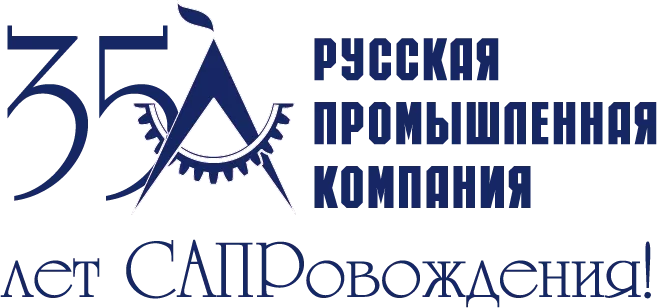При запуске программы AutoCAD2008 появляется сообщение: “Не удалось загрузить файл профиля. Некоторые данные профиля, сохраненные в последнем сеансе, возможно, не будут восстановлены.”
При запуске программы AutoCAD2008 появляется сообщение: “Не удалось загрузить файл профиля. Некоторые данные профиля, сохраненные в последнем сеансе, возможно, не будут восстановлены.”
Проблема решается установкой MSXML6 в папку System32 ОС и регистрацией библиотеки REGSVR32 MSXML6.DLL. Подробнее:
1. Exit the affected Autodesk product.
2. Insert the AutoCAD 2008-based product disk into the appropriate drive.
3. Close the installer, if it appears.
4. Browse to and run one of the following files:
* For 32-bit operating systems:
\support\msxml\msxml6.msi
5. Complete the installation by accepting all of the default settings.
6. Click Start menu (Windows) > Run.
7. In the Run dialog box, enter REGSVR32 MSXML6.DLL
8. Click OK.
For more information or questions about downloading, installing, or configuring the Microsoft XML Parser, contact Microsoft directly.
Дополнение
Если после этих действия профиль не загружается, следует восстановить профиль по умолчанию. Надо удалить этот файл:
“«X»:\Documents and Settings\«UserName»\Application Data\Autodesk\AutoCAD 2008\R17.1\«lang»\Support\Profiles\FixedProfile.aws”
Где «X» — имя системного диска, «UserName» — имя пользователя, «lang» — язык AutoCAD.
Будьте всегда в курсе!
Узнавайте о скидках и акциях первым
Новости
Все новости